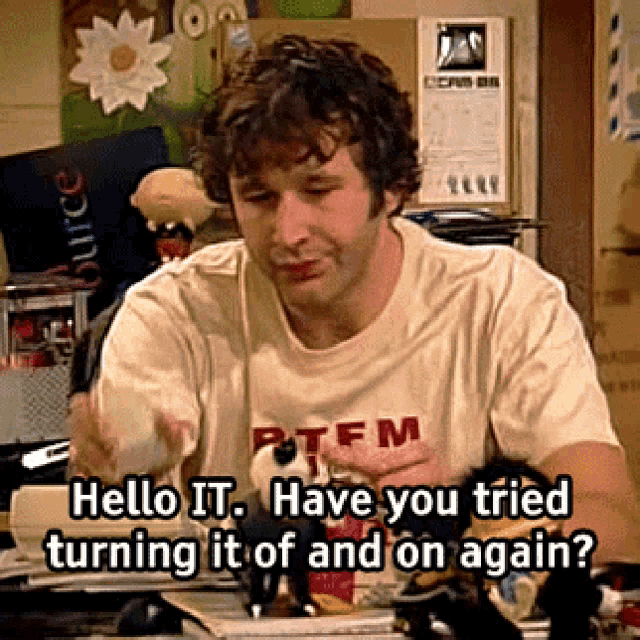Short answer it will not work in the long run.
The first problem I faced was this pop up with group membership error when trying to start.

Found the answer on the interweb.
net localgroup "docker-users" "<user_name>" /addTo create and modify group and add user, you will also need admin access. so keep your IT department on speed dial during this as well.
Even after this, I definitely saw other errors if you don’t have full admin privileges when trying to switch to windows containers, or starting the Docker engine service and during docker compose up.
So, realistically, I would not recommend running docker if you don’t have admin rights. But if you absolutely have to, just keep nagging IT for admin 😀